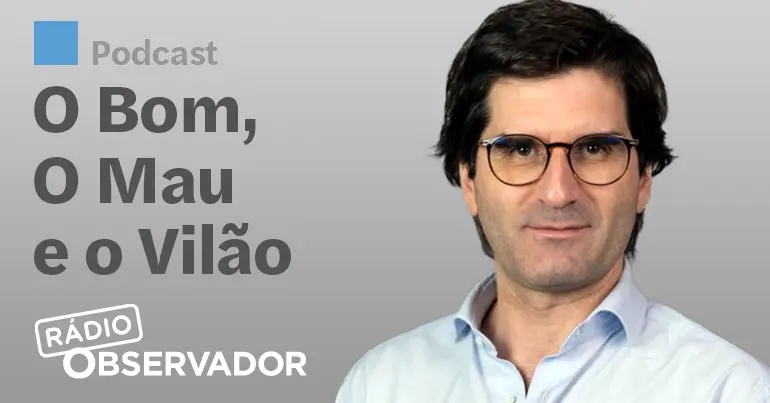Windows 10 will be obsolete in October. Here's what you need to do

© Shutterstock

As of October 14, Windows 10 will become obsolete and will no longer receive free updates. Do you know what to do if you still have this operating system?
DECO PROteste answered some of the main questions associated with the topic, remembering that one of the problems that arise is that not all computers can update to Windows 11.
If this is the case, you will need to pay for an additional year of updates or choose a new operating system. If you want to pay to extend, you can find information on the company's US website.
Upgrading to Windows 11 is possible if your model has a processor (CPU) dating back to 2018 at the latest.
It should be noted that DECO PROteste advises against continuing to use Windows 10 without the new updates, as this increases security vulnerabilities.
Additionally, Microsoft also allows you to force install Windows 11 even on non-compatible computers, but does not recommend doing so.
How to upgrade to Windows 11 for free?
Start by clicking on Start > Settings > Windows Update. If your device is compatible, DECO says, the update will be automatically made available here. If not, update your operating system first.
These are the applicable requirements: 8th generation (or newer) Intel processor (CPU); 3rd generation (or newer) AMD processor (CPU); Minimum 4 GB of RAM; Minimum 64 GB of storage; 720p display. TPM 2.0.
Read Also: More than 390,000 computers infected with Lumma malware
noticias ao minuto