Activate Windows by purchasing it on offer

in collaboration with MrKeyShop
Activating Windows is the first thing you do when you start a new computer.
Although activating a Windows operating system is not mandatory, it is necessary for the security of your PC and the stability of your device . This is because if you choose not to activate your operating system, you will not receive security updates and patches for the latest bugs, leaving your computer at the mercy of malware, viruses, or hacker attacks aimed at stealing the data stored within it.
Activating a Windows operating system is not very expensive. In fact, by purchasing a Product Key of a Windows operating system on offer, you can save a lot. The best advice that can be given is to always use original software licenses, a purchase that can be made at very advantageous prices by turning to one of the best shops in the world, such as Mr Key Shop , an online shop that will be discussed later in the article.
But how can you activate Windows? Can you activate Windows even without a Product Key? Can you buy Windows 10 and save money ?
Download and install WindowsUsually, computers are sold with an operating system already installed. The most popular one today is Windows 10 , but Microsoft has already released Windows 11, the latest operating system that is gaining a lot of ground among all types of users, especially gamers .
However, if you assembled the computer yourself, you will need to download and install an operating system to use it before you can activate it. Assembling a computer is a complex operation, often done by experienced gamers to get the most out of their computer. And this is precisely where you should not skimp on activating the operating system. Spending thousands of euros to assemble a top-of-the-range gaming computer and then risking security breaches because you did not activate the operating system? A risky move.
If your PC meets the minimum requirements to upgrade to Windows 11 and already has an active Windows 8.1 or Windows 10 license, you can upgrade to Windows 11 for free by downloading the Windows 11 Setup Assistant .
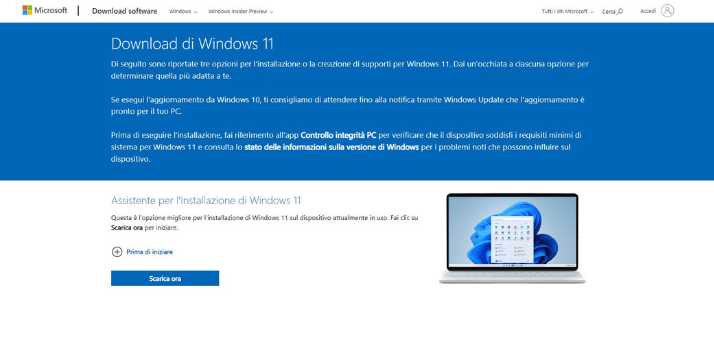
This is the procedure to download a Windows 11 operating system and start a clean installation :
- Download Windows 11 ISO for free from the same download page as the installation assistant - you can select another operating system by selecting it from the drop-down menu
- Once you have the ISO file, you need to move it to a physical media (USB stick of at least 8GB, CD-ROM, DVD) and unzip it
- Now you need to restart your computer by first inserting the physical media with the ISO file inside
If this does not start automatically, you will need to change the boot order of your PC. Here's how:
- Restart your PC and, after turning it on, press F2, F8, F10 or DEL (the key changes depending on the device model) to access the computer's BIOS
- The BIOS is controlled with the keyboard arrows and with “Enter” to select the items
- Select the “Boot” item, confirm by pressing ENTER and then select “Boot Device Priority”
- The drives are displayed as “1st”, “2nd”, “3rd” etc. Select the first drive, press “ENTER” and select the DVD, CD-ROM drive or USB stick containing the ISO file.
- Press ESC, save all settings and finally restart your PC
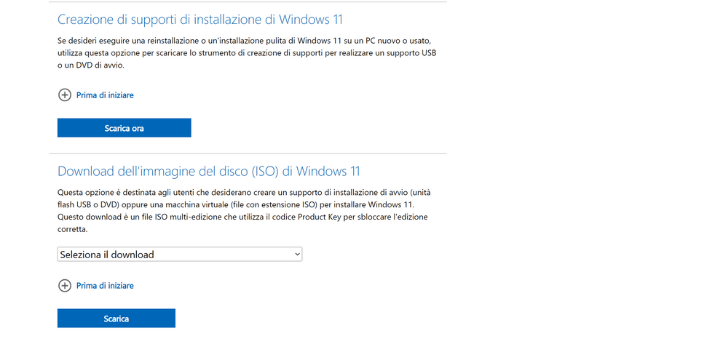
To complete the installation of an operating system or to activate it, you need a Product Key, but what is it ?
A Product Key is a unique alphanumeric code that is required to activate a Windows operating system and many other software. It helps ensure that a copy of a software has been legally purchased, is safe, and is protected.
To activate Windows 10 or Windows 11, having a Product Key is essential. The problem can arise when purchasing a product of this type. The purchase price from the official website could be excessive for many. You need to rely on reliable online stores to purchase an activation code at advantageous prices, but how to recognize one? There are several online stores that sell Product Keys, software and licenses at rock-bottom prices, even under €15. Offers that are too cheap can be suspicious, as can the absence of objective reviews and testimonials regarding the supplier. In addition to the fact that the licenses could have an illicit and illegal origin, it is not uncommon for this type of software to contain viruses or ransomware ready to undermine the security of the data on the device on which they are installed.
For these reasons, the best choice for purchasing the Product Key of a Windows operating system is Mr Key Shop , an online store for digital license keys with over 18 years of experience. A portal that can boast over 1800 reviews with an average of " Excellent " on TrustPilot and that offers numerous advantages for buyers: being able to pay with the most secure and widespread payment systems available today (Amazon Pay, Apple Pay, PayPal, etc.); immediate delivery of purchased products via email ; free assistance completely in Italian and the "satisfied or refunded" guarantee on every product for sale .
One of the main advantages of purchasing on Mr Key Shop, however, is the possibility of obtaining a saving of over 70% on the cost of the products. For example, by purchasing a Windows 10 license on Mr Key Shop today you would be able to save around €219 . A considerable saving for both families and companies, which can be taken advantage of not only for buy a windows 10 license , but also on many other products necessary for study and work: all Microsoft operating systems (Windows 11, Windows 8.1, Windows 7); Microsoft Office packages (Office 2021, Office 2019, Office 2016, Office 2013, Office 2010, Office for Mac); licenses for the best antiviruses on the market (Norton, Avast, Kaspersky, ESET, McAfee, Bitdefender,); some of the best VPNs and Windows Server products. With the amount saved by purchasing a Windows license, you can think of buy office 2019 for PC and Mac on offer to complete the upgrade of the device.
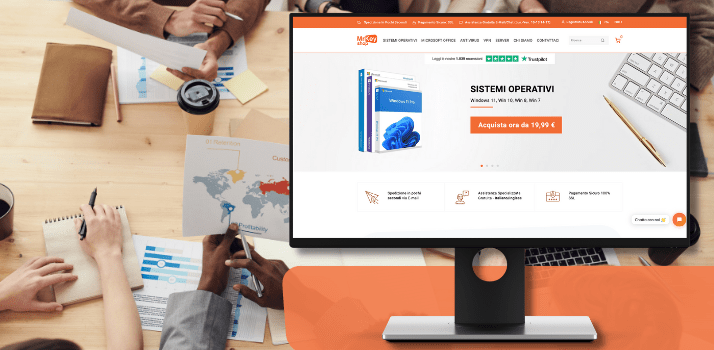
After purchasing a Product Key, to activate the operating system you simply need to enter the Windows activation code in the window that appears at the end of the installation: the last quick step before starting to use a 100% safe and efficient computer. But how do you activate Windows if the operating system is already installed on the computer?
The procedure to activate Windows 10, like that to activate Windows 11, is as follows:
- Click on the "Start" button
- In the search bar, type “find out if Windows is activated” and click on the first result
- When the tab opens, click on "Change Product Key"
- Enter the Product Key and press "Enter"
If the procedure was successful, after entering the Product Key, the message " Windows is activated with a digital license" or "Windows is activated with a digital license linked to your Microsoft account " will appear in the same window where you entered it.
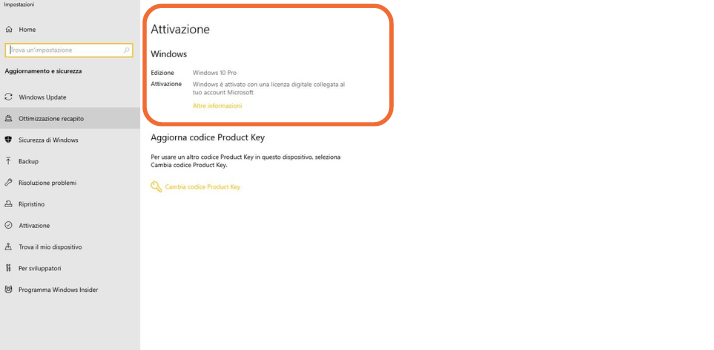
Taking into consideration Windows 10, the most popular Microsoft operating system at the moment, the problems of failed activation can be different:
- You will not be able to customize the operating system. You will not be able to change the background, colors, fonts, themes, etc.
- At the bottom right of your screen, a transparent, non-removable message will appear that reads " Activate Windows – Go to Settings to activate Windows ."
- Even in Settings there will always be a message indicating that you are using an inactive version of Windows.
- You will not be able to use features such as Windows Hello, Windows Defender, dark mode or Bitlocker.
- You will not be able to modify the Start menu or the Taskbar (a feature that is blocked after the first month of using the operating system without activation).
- Your operating system will not be able to download security updates needed to protect your computer from viruses, malware, or hacker attacks.
In short, even if Microsoft does not force you to activate Windows, many features of the operating system are blocked . Not to mention that, according to Italian law, using an operating system in this way is equivalent to using one without having purchased it and is therefore illegal.
How to Activate Windows Without Product KeyThe easiest way to activate the latest operating systems without a Product Key is to use the automatic upgrade . If you have a Windows 8.1 license, you can upgrade to Windows 10 and then, if your computer's requirements allow it, you can also upgrade to Windows 11 for free. In both cases, if previous versions of Windows were active, the new ones will also be active, without having to purchase a Product Key. There are multiple versions of each operating system, so it is important to remember that a free upgrade is only allowed for the same version, for example to go from Windows 10 Home to Windows 11 Home. If you want to go from Windows 10 Home to Windows 11 Pro, you will need to purchase an upgrade to Windows 11 Pro , another product available on offer at Mr Key Shop.
Another method is to “move” an old operating system to a new computer. Microsoft licenses last a lifetime , so you can use them more than once. If you bought a license for Windows 10 and activated it on a PC, that same license can be used more than once : on the same computer, for example after formatting, or even on other devices. Obviously, the license is valid for only one PC at a time , and you always have to check the system requirements to install an operating system, but these are “ Lifetime Licenses ”, valid for life.
A final method to activate a Microsoft operating system without a Product Key is to do it using KMS, but this is an illegal as well as dangerous method.
KMS stands for “Key Manager System”, which is a multi-license activation system used by Microsoft so that different computers in a company can be activated through a single tool.
The KMS system has been exploited by hackers as a basis for creating tools that can activate a Windows license temporarily, such as in free trials.
But how do you activate Windows 10 with a KMS activator?
In order for Windows 10 to be up and running in all its capabilities, the KMS activator must be installed on the computer and kept running at all times, so that it automatically changes the product key when the previous one expires. It may seem extremely advantageous, but the fact that KMS activators must be installed and kept running in the background is dangerous for the security of the device. In addition, it may be useful to reiterate, that these are illegal tools to use for the activation of an operating system.
Problems arise when you have to download the right KMS activator. This is a very laborious task, which will lead to opening dozens of dangerous sites whose downloads will only be malware, ransomware and computer viruses of all kinds.
Even if you manage to find a working KMS activator, these are still considered malware by antivirus. These are real dangerous codes that must be included in the antivirus exceptions and must have full administrator rights in order to work. In these conditions, they can do whatever they want, even start transmitting data stored on the device, monitor the computer's activity and behave like real viruses.
Further problems arise from the fact that it is an “ anti-WAT (Windows Activation Technology) ” tool, which can cause alteration of the computer's internal files, causing problems when performing a system update and even erasing all data.
ConclusionsIn short, when you think about using an inactive Windows operating system, you have to take into account the security of your device and your personal data. Nowadays, with the numerous digital and legal battles for the security of personal data and the right to be forgotten, you have to be careful about wanting to save on these aspects of your digital life. But, in this case, there is no problem. With a Product Key purchased on Mr Key Shop you can activate a Windows operating system at a great price and in complete safety. So why risk it ?
Adnkronos International (AKI)





