ASUS reveals how to prepare for Windows 11 updates and take advantage of them with AI
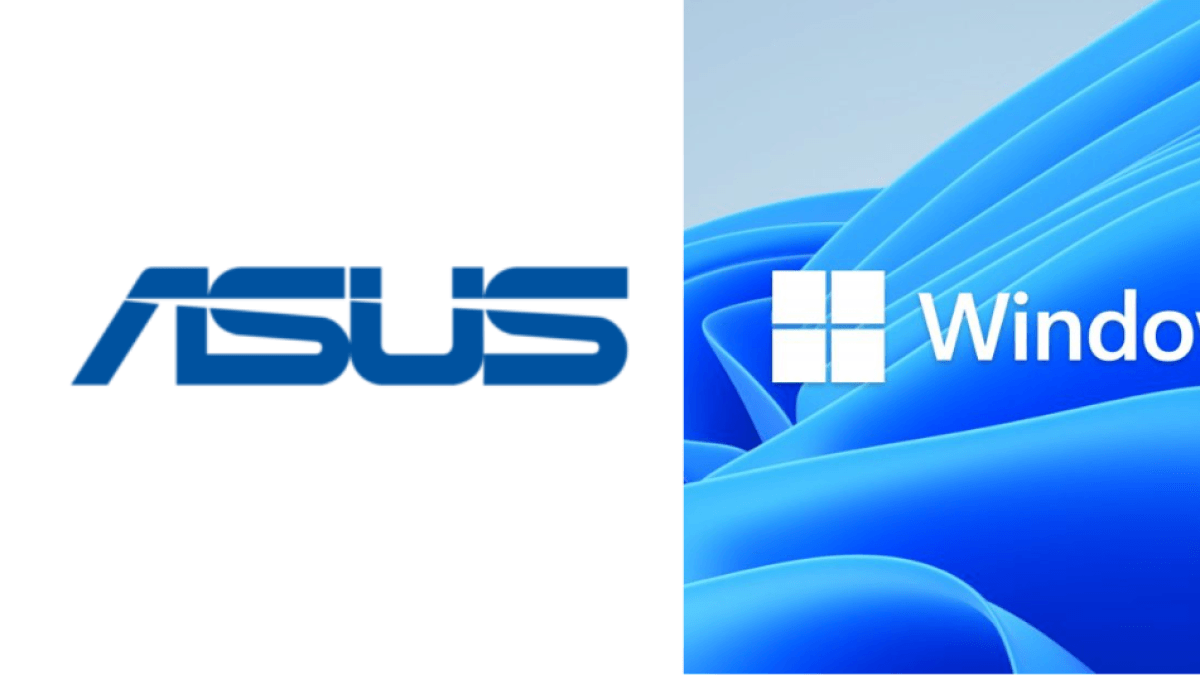
As the end of support for versions prior to Windows 11 approaches, ASUS has shared an essential guide to help users upgrade and get the most out of this transition.
Support for Windows 10 will end on October 14, 2025, and while you can pay for Extended Security Updates (ESU), the company warns that this is the ideal time to prepare, adapt, and consider new alternatives like Copilot+ PCs.
Key transition to avoid being left behind Those still using versions prior to Windows 11 face a critical decision: upgrade or expose themselves to security risks, loss of functionality, and lack of support.
To ensure a smooth experience, ASUS recommends a series of key steps that will not only protect your files and devices, but also take advantage of the innovations Windows 11 has to offer.
Copilot: The intelligent assistant of Windows 11 One of the major new features of the operating system is Copilot, an artificial intelligence-based assistant integrated directly into Windows 11.
This assistant automates tasks, answers questions, and offers contextual assistance, completely changing the way users interact with their computers. ASUS emphasizes that its Copilot+ PCs, such as the Zenbook A14, Zenbook S14/S16, and Vivobook S15 models, are specially designed to take full advantage of these features thanks to their hardware and software integration optimized for AI-assisted workflows.

Microsoft Copilot Photo: Microsoft
Understanding what the new system offers is the first step to easing the transition. Windows 11 features a modern interface, more powerful virtual desktops, gaming improvements, and greater integration with Microsoft Teams.
For business or productivity-focused users, the experience is enhanced by the AI capabilities available on ASUS Copilot+ devices.
2. Check equipment compatibility Before updating, you'll need to confirm that your device meets the minimum system requirements. Windows 11 requires a 64-bit processor with at least two cores, 4GB of RAM, 64GB of storage, TPM 2.0, and Secure Boot. ASUS suggests using Microsoft's PC Health Check tool or checking the MyASUS app for this verification.
For Copilot+ PCs, the requirements are more demanding: a processor with an NPU capable of running more than 40 TOPs, 16GB of DDR5 memory, and 256GB of SSD storage are required.

Getting familiar with new Windows 11 features Photo: iStock
Deleting unnecessary files and programs helps free up space and avoids conflicts during installation. Many programs run in the background, affecting your computer's overall performance.
4. Back up your data Although rare, an update failure could result in data loss. Therefore, it's important to back up important documents, images, and files using OneDrive, external drives, or specialized software.
5. Update drivers and firmware Having the latest drivers ensures that all system components function properly after the update.
For ASUS or ROG devices, many of these drivers can be updated from the MyASUS app. Some, such as those for NVIDIA, must be obtained directly from the manufacturer.

An upgrade is the process of replacing a product. Photo: iStock
It's essential to confirm that your installed antivirus is compatible with Windows 11 and to review your security settings before and after the upgrade, as some settings may be modified during the upgrade.
7. Connect to a stable power source and network ASUS recommends keeping your device connected to power throughout the entire process to avoid errors due to power outages. A stable internet connection is also required.
8. Reserve enough time for the process The download and installation process can take between one and two hours. It's recommended to choose a time when your computer isn't required to avoid interrupting the update.
9. Adapt to the new environment Although based on previous versions, Windows 11 introduces design changes and new features. ASUS advises staying open to adapting and exploring tools that optimize productivity and improve the user experience.
Renew or extend the life of your equipment For those already considering upgrading their laptop, ASUS Copilot+ models represent a powerful and future-proof option.
However, the company also recognizes that many still-functional devices can significantly benefit from a proper update, thus prolonging their useful life.
More news in EL TIEMPO *This content was rewritten with the assistance of artificial intelligence, based on information published by ASUS, and reviewed by the journalist and an editor.
eltiempo





